The home network is extended to the basement game room by running Cat 5e cable and installing a new Ethernet jack. A “wired” network connection was needed at this location due to a weak WiFi (wireless) LAN signal. This was a “high priority” according to my teenage son for better Xbox Live performance.
The most difficult part of this project was pulling about 65 feet of Cat 5e Ethernet cable from the home router in the upstairs bedroom up to the attic and down three floors to the basement game room.
Home Networking Equipment
for home network consists of a DSL modem (far left), Linksys WRT54G WiFi wireless router, Netgear FS108P desktop switch and a NetGear Skype phone basestation (white box) as shown below. The Netgear FS108P desktop switch is needed for increased Ethernet port capacity and for Power Over Ethernet (PoE) devices on my network.I had previously installed a dedicated wall box with a single Ethernet Jack and 4-port wall plate as shown below (I used a red Ethernet cable to denote a PoE connection). I’ll add a 2nd Ethernet jack to this outlet.
Working from the attic, I fed kite string with fishing weights the through a 3/4 inch hole in the 2×4 wall plate down through the drywall cavity to the blue outlet box. It took a few minutes of trial and error to drop the fishing weights through the hole in top of the box. I had a helper shine a flashlight into the outlet box so I could see my target from the attic and tell me when the fishing weights dropped into the outlet. (I have rolls of nylon and metal fish tape, but didn’t use it because the fish tape coils over in the wall cavity and I’d never hit the small hole in the blue outlet box. A straight wire pulling rod might have worked if I’d had one available.) Click on the photo for a larger view.
Now that I had the kite string fished through the box:
- I tied yellow construction string to the kite string and pulled it up into the attic.
- The Ethernet cable was taped to the yellow construction string.
- The Ethernet cable was pulled down and out of the outlet box.
Wiring a RJ-54 Ethernet Jack
Wiring an RJ-45 Ethernet jack is easy to do if you’re attentive to detail and follow a couple of guidelines:- Strip about 2 inches of outer sheath from the cable.
- The four wire pairs should remain twisted as closely as possible to the punch down pins for maximum signal integrity. About 1/2 inch to 5/8 inch of untwisted wire is usually sufficient to reach the punch down pins.
- Avoid kinks as the light gauge copper strands can break.
- Double check the wire color are correctly matched to the colored-coded pin positions on the jack.
- Wire the jack following the T568B wiring diagram unless you have reason to use the T568A. The T568B standard is widely used in commercial and residential cable installations. If your cable or phone company installs an Ethernet jack for you, they’ll use the B standard. This means matching the twisted pair colors to the “B” color code band on the Ethernet jack. Notice the B color band (upside down) on the Leviton QuickPort Jack in the image below.
- Detailed wiring instructions from Leviton are here.
About 2 inches of sheath are removed from the cable, revealing the four twisted wire pairs.
The orange wire is matched to the orange pin position on the ‘B‘ color band and punched down in the photo below. Click for a larger view.
The orange Cat 5e wire is punched down on the jack pin below. The punch down pin is slotted such that it cuts the insulation and grabs the wire, holding it securely in the jack.
The color coded wires are matched to the ‘B‘ band color codes and punched down in sequence. The minor trick here is to carefully route each wire to the pin position and avoid kinks.
Your Cat5e jack should look like this after punching down all eight wires.
Right side close-up. The wire color matches the pin in the ‘B‘ color band.
Left side close up.
Trim the excess wire as close to the jack as possible.
The finished Ethernet jack:





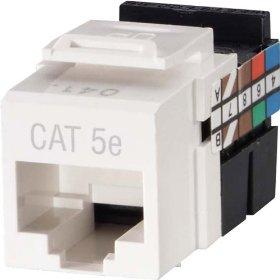




















Linksys LGS124 Ethernet Switch in UAE, 24-Port Unmanaged Ethernet Switch in UAE, Gigabit Ethernet Switch in UAE
BalasHapushttps://gccgamers.com/linksys-lgs124-24.html
Linksys LGS124 in UAE, Safe Shopping Multiple Payment Options Express Delivery GCC Gamers Moneyback Guarantee.
1633059679327-15